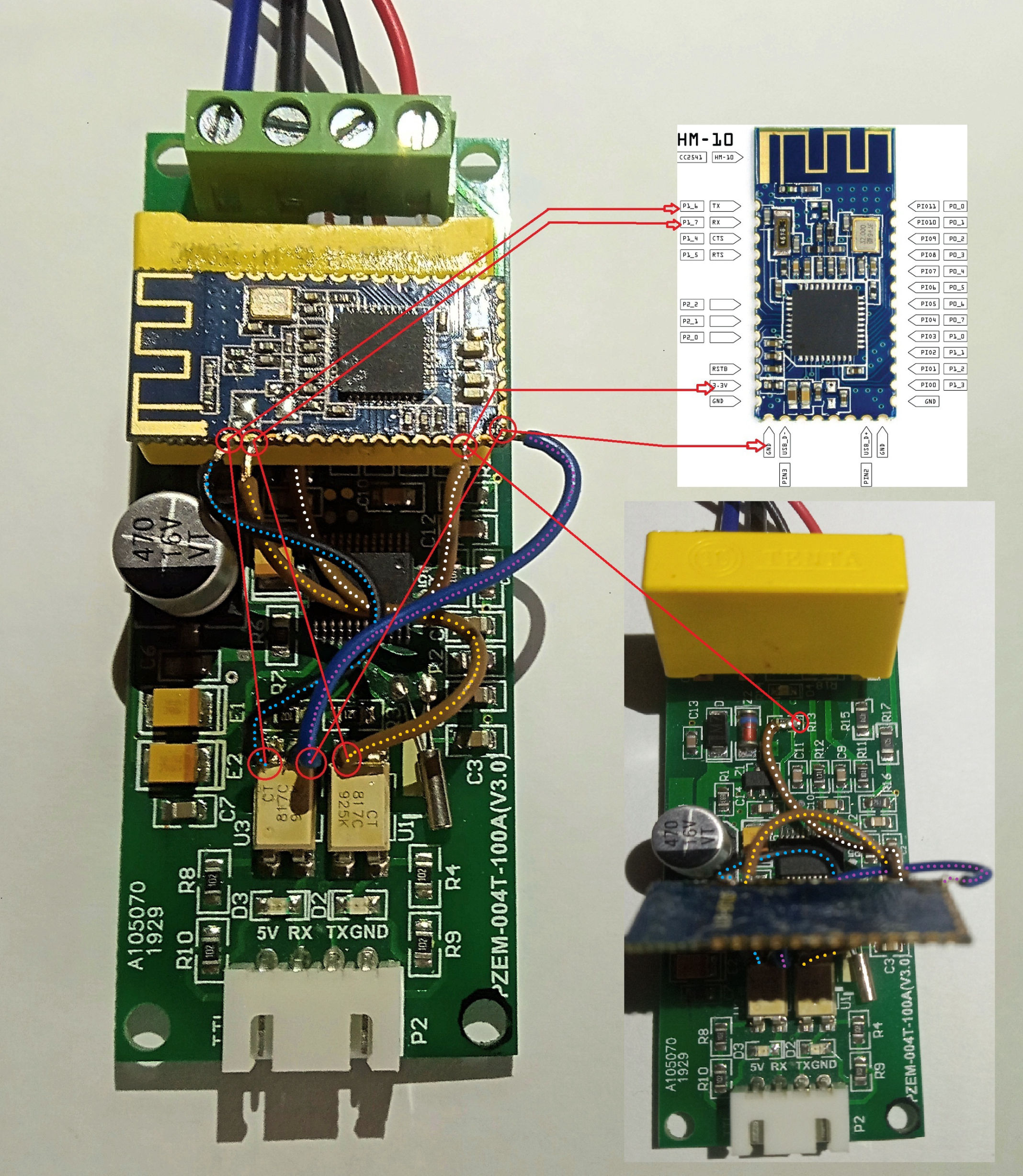
!!! ATTENCION!!!
Be aware that the module operates with high voltage!
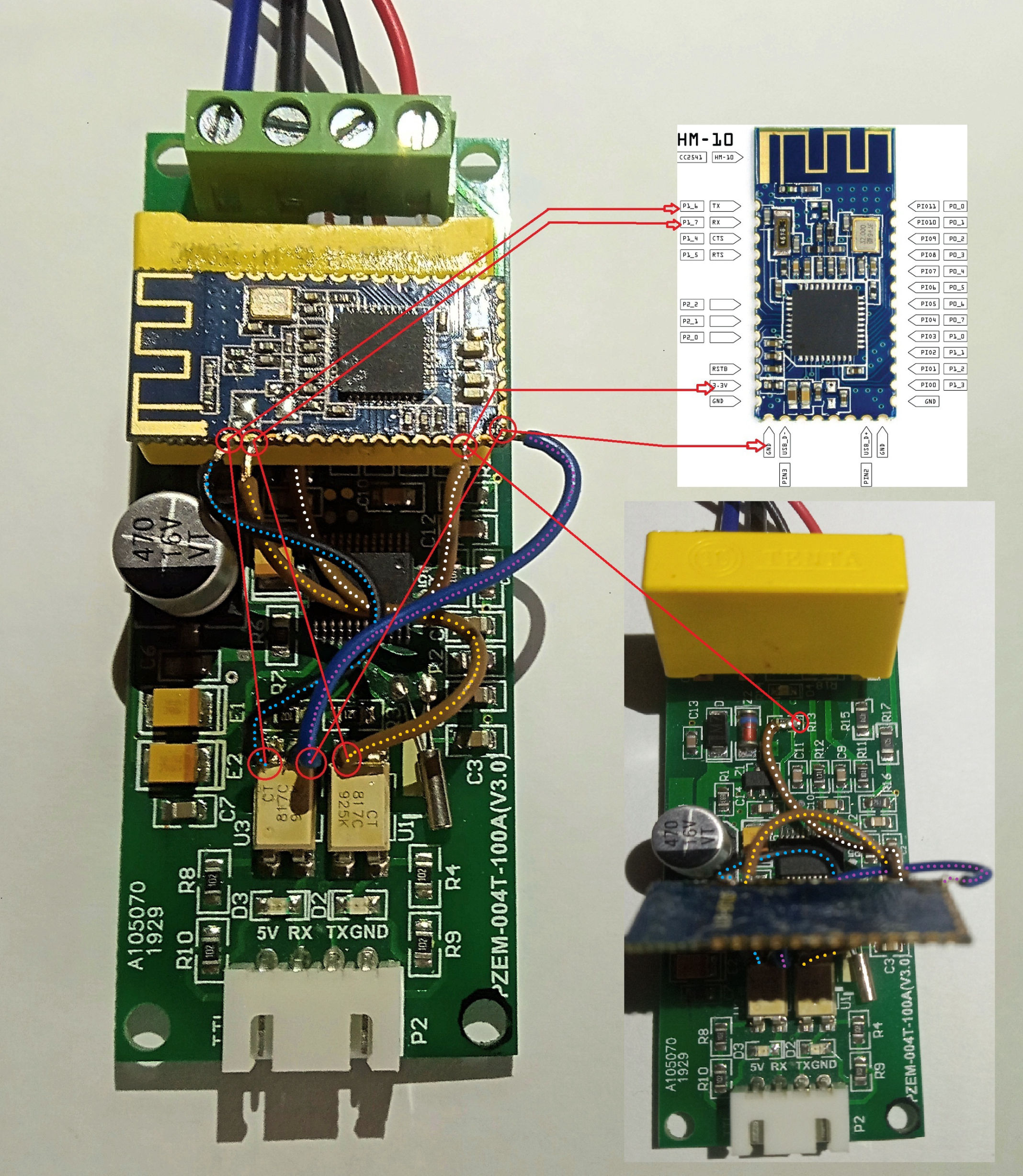
!!! ATTENCION!!!
Be aware that the module operates with high voltage!
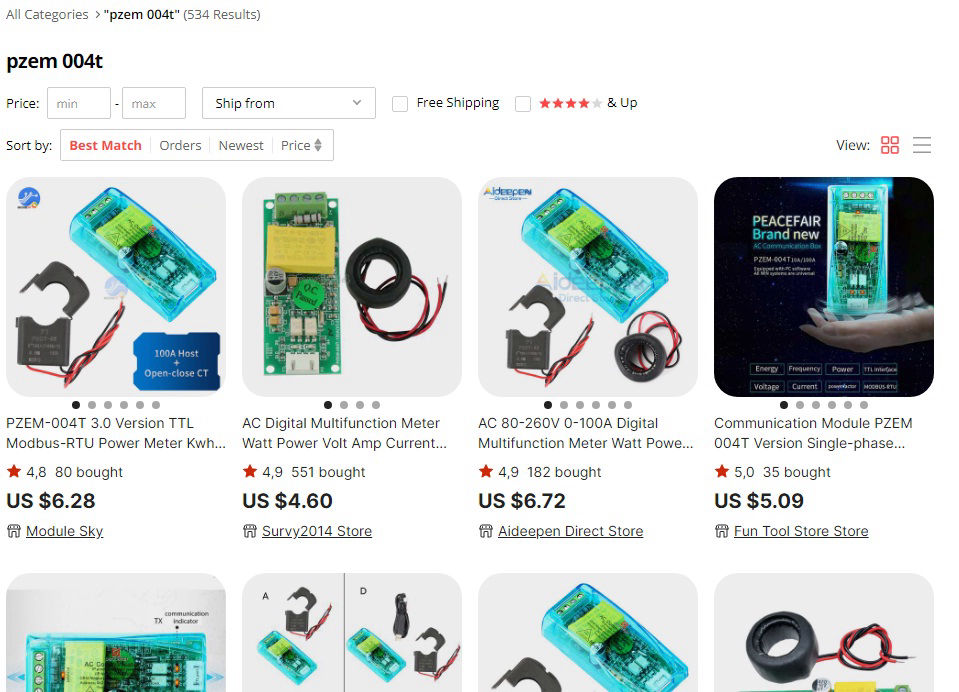
PZEM-004T V3.0
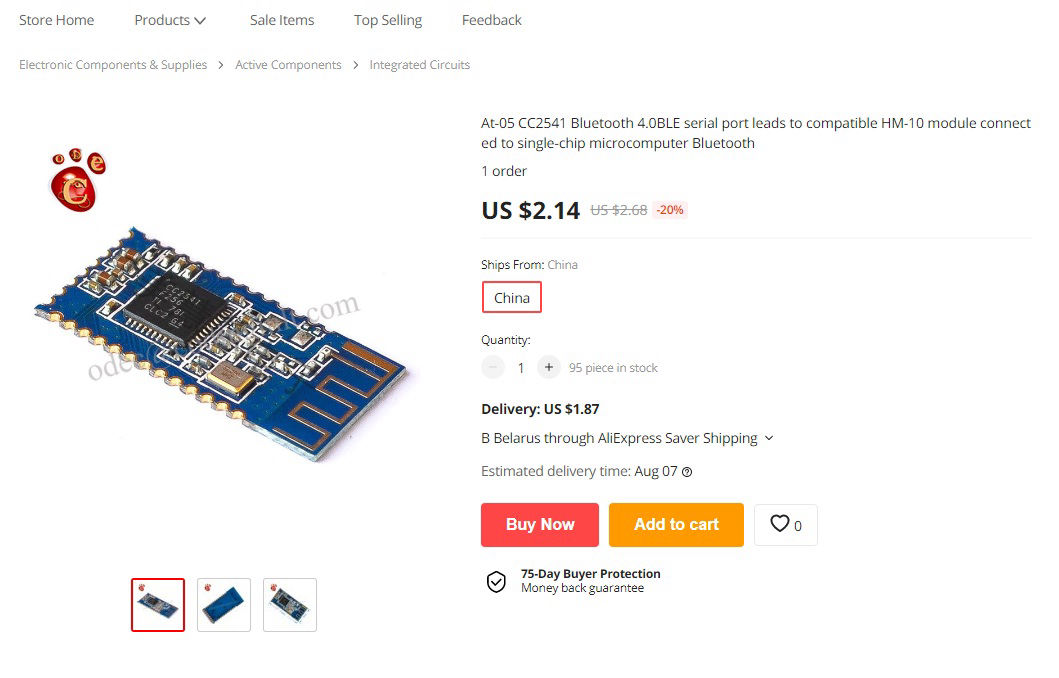
HM-10(non Jinan Huamao)
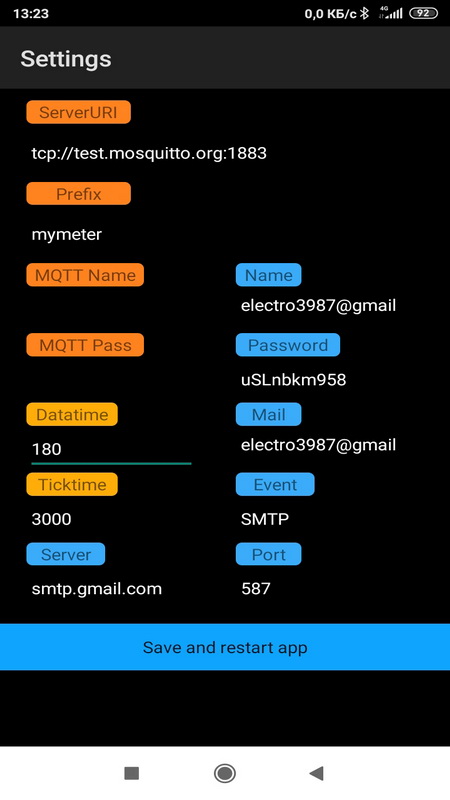
*ServerURI - your mosquitto server with port.
*Prefix - please, enter your individual prefix.
*MQTT Name - name, if required.
*MQTT Pass - password, if required.
*Datatime - the time of issuing data to the Internet in seconds. After the expiration, the issuance stops.
*Ticktime - measurement module polling frequency (milliseconds).
*Server - your mail server from which notifications will be sent.
*Name - name of this server.
*Password - password to this server.
*Mail - the address to which notifications will be sent (can be the same as the server).
*Event - responsible service.
*Port - port of SMTP.
After making changes, you must press the (Save and restart app) button and restart the application to save the changes.
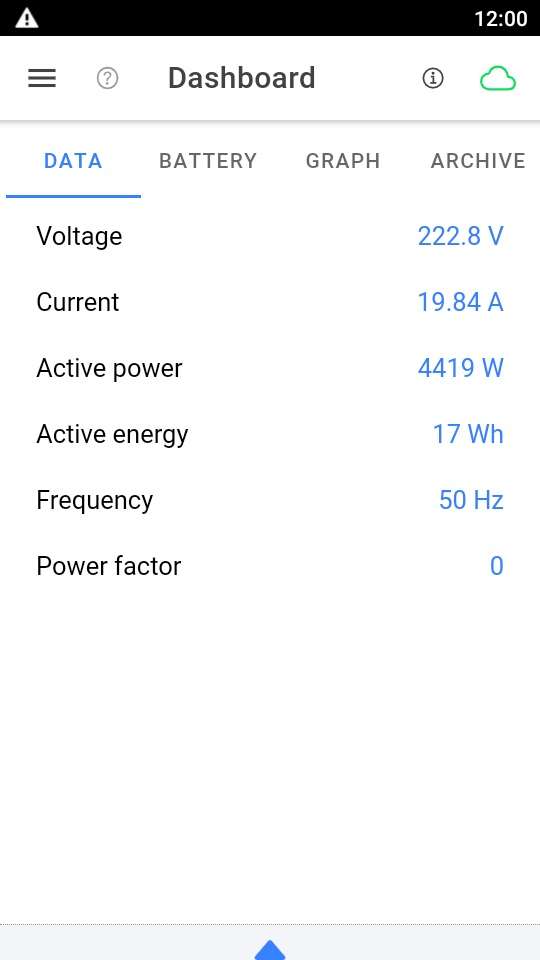
Iot Manager data
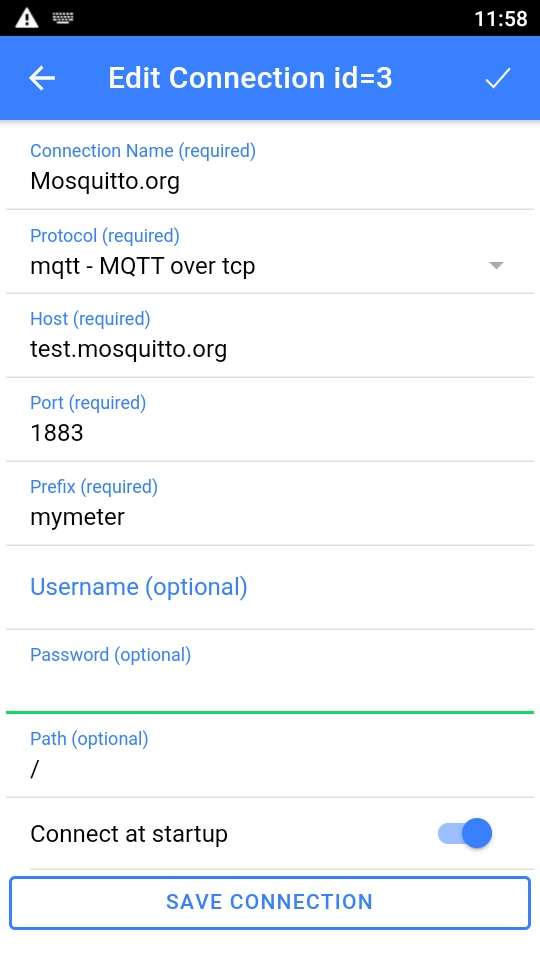
Iot Manager settings
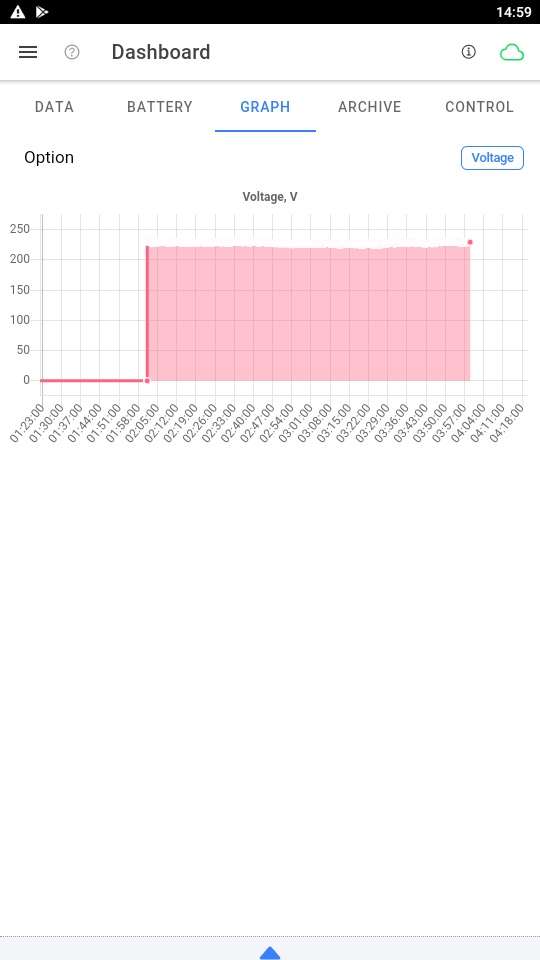
Iot Manager graph
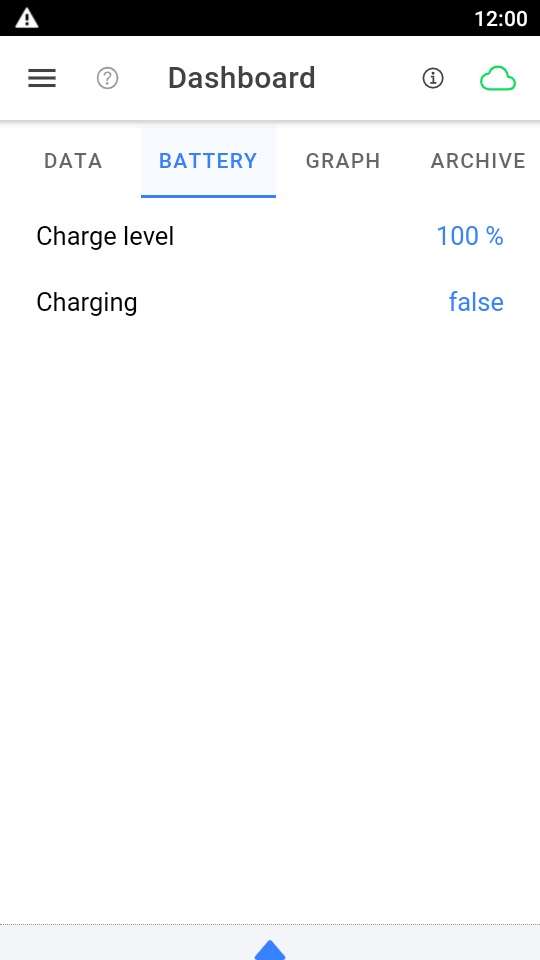
Iot Manager battery

Iot Manager archive
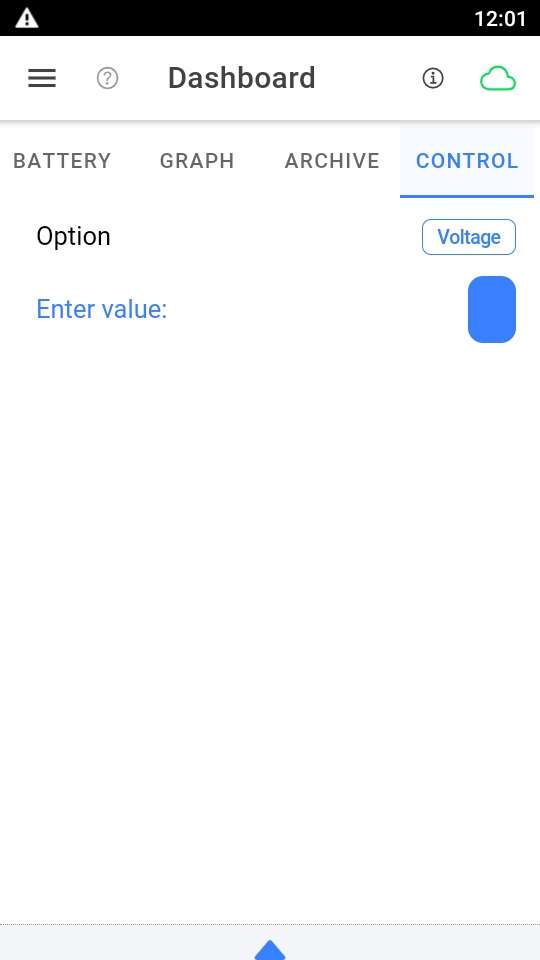
First of all enter value, but then choose an option.
* Enter value <number or >number to control voltage, current, active power, active energy, charging, baterry level.
For example: Enter value <220 and if voltage is being 219, you take a message to email.
* Enter value + or - and choose Option "charging" to control charging.
* Enter value * and choose Option "reset" to reset active energy.
* Enter value # and number to. Then choose Option "ticktime" for correcting ticktime.